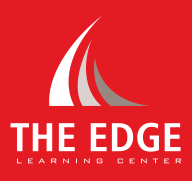5 Tips on Using Your GDC (Graphic Display Calculator) During a Test
By Leo Lam
Test Preparation (ACT/SAT/SSAT), Math, Physics
Take a test that involves mathematics today, and the chances are that you will need a calculator. And not just a four-function calculator; many tests now demand a graphic display calculator (GDC). GDC has come a long way since its commercial debut in 1985. Nowadays, the new calculators have so many new tricks up their sleeves that there may be things that you don’t even know they can do.
Even though the tool is getting more and more powerful, it is still up to the user to get the most out of it. Today I will give you 5 tips that will help you do just that.
I) Pay Attention to the OoO (Order of Operations)
Remember back in grade school when you learned about the order of operations? Let’s review that idea very quickly:
When you do simply arithmetic, you must follow this order of operations. Of course, calculators follow the same order. What you need to pay close attention is the “Please”. Many students get the simple calculations incorrect because they don’t realize the importance of the parentheses. Parentheses are essential when your calculation involves negative values or complicated fractions. Case in point:
![]()
The careless mistake here would be to put the following in the calculator:
![]()
The eagle-eyed students will notice that the answer is incorrect because the square is applied incorrectly. Instead, the right way to calculate this is:
![]()
Notice how the parentheses around -2 affect the result of the power.
Another common mistake shows up when working with fractions. Let’s take a look at the example here:
![]()
Those who are not familiar with their calculators, thus not being able to input the expression as a fraction, may try to input the following:
![]()
That is an accurate interpretation, knowing that fraction is equivalent to division, but they will get an error from the calculator in this case. The problem? In a fraction, you need to calculate the numerator and denominator first before you apply division. Thus, the correct way to input this into the calculator is:
![]()
In conclusion, get into the habit of putting parentheses around negative numbers and numerator/denominator of a fraction. This will save you from unnecessary, careless mistakes.
II) R U RAD or Do You Deg?
No, it’s not about whether you are cool or watering something. In mathematics, there are two ways to measure the size of an angle: in radians or degrees. For those who are unfamiliar with radians, you can learn more about this concept here. In a very simplified manner, the difference between degree and radian is the measuring perspective. Measuring in degree is like a person standing in the middle of a circle and turning. Measuring in radian, on the other hand, is like walking around the circle with a radius of 1 unit.
This idea of radians vs. degrees becomes very important when you are dealing with trigonometric functions (sine, cosine, tangent). If your calculator is in the wrong mode, you will get the incorrect answer. Here is an example:
Find cos 60°
If your calculator is in degree mode, the answer will be a simple 0.5. However, if you accidentally leave your calculator in radian mode and punch in the same thing, the answer will now become -0.9524129804…
Make sure you know how to change the angle measurement in your calculator and make a conscious effort to adjust when you encounter a question involving trigonometric functions.
III) Solve With the G, Not With Your Hand
And now we get to the most important part of a GDC: graphing. Why spend all that money on a fancy machine if you are not going to use it?
One common misconception about graphing is that you can only do it when you are given some kind of ![]() . While that is the most common usage, which will tell you the features and behaviors of a function, it is also possible to use graphing to solving equations. Geometrically speaking, a graph represents all the possible pairs of
. While that is the most common usage, which will tell you the features and behaviors of a function, it is also possible to use graphing to solving equations. Geometrically speaking, a graph represents all the possible pairs of ![]() and
and ![]() that satisfy the function. If you consider the two sides of an equation as two different functions, you can graph them separately and look for the intersection. Khan Academy has some easy-to-follow videos that explain how this idea works.
that satisfy the function. If you consider the two sides of an equation as two different functions, you can graph them separately and look for the intersection. Khan Academy has some easy-to-follow videos that explain how this idea works.
One thing to keep in mind: while graphing the solution can help simplify the more complicated equations, it’s also a double-edged sword that can complicate a simple question. Use good judgment before throwing everything at your GDC.
IV) [Window] Size Matters
See that window on that GDC of yours? You can adjust the viewing real estate. To master the art of solving an equation by graphing, you need to know where to find the solution. Photographers use different sized lenses to find what they want to capture, and, similarly, you need to adjust the viewing window to find the correct solution.

Finding the right barn requires different lenses (Photo source)
Changing the window size is equivalent to adjusting the domain and range (or the ![]() and
and ![]() values, respectively). Unfortunately, your calculator is not smart enough to automatically change those values to give you the best view. Instead, you need to rely on your mathematical knowledge to narrow down the dimension. Consider information that may have been provided in the question. Can
values, respectively). Unfortunately, your calculator is not smart enough to automatically change those values to give you the best view. Instead, you need to rely on your mathematical knowledge to narrow down the dimension. Consider information that may have been provided in the question. Can ![]() be negative? Does the question already specify the domain? Are you expecting the answer to be large or small? Put all those ideas into your consideration before randomly adjusting the window size.
be negative? Does the question already specify the domain? Are you expecting the answer to be large or small? Put all those ideas into your consideration before randomly adjusting the window size.
V) Machine with an imagination
In one of my previous blog, I talked about the concept of complex numbers, an increasingly popular topic being tested in both SAT and ACT. It’s a good idea to learn how to operate with ![]() by hand, but it’s also important to remember that a modern GDC has the ability to calculate expressions involving imaginary numbers. Simple operations like addition, subtraction, multiplication, division, and exponent can be done by using the designated on your calculator. Do not input
by hand, but it’s also important to remember that a modern GDC has the ability to calculate expressions involving imaginary numbers. Simple operations like addition, subtraction, multiplication, division, and exponent can be done by using the designated on your calculator. Do not input ![]() , however, as your calculator will treat that as an undefined value instead of converting it to
, however, as your calculator will treat that as an undefined value instead of converting it to ![]() .
.

Just because it’s imagined doesn’t mean it non-existent (Photo source)
When you use your calculator next time, remember these tips!
Sources:
The Flight That Made The Calculator And Changed The World
http://americanhistory.si.edu/collections/search/object/nmah_599945
https://mashable.com/2014/04/25/graphing-calculator-tricks/#8YWJhxSg8Pq5
https://betterexplained.com/articles/intuitive-guide-to-angles-degrees-and-radians/
https://www.khanacademy.org/math/algebra2/advanced-functions/solving-equations-by-graphing/v/estimating-a-solution-to-nonlinear-system-with-calculator
https://theedge.com.hk/decomplexifying-complex-numbers/
Need help with your IB/AP coursework? The Edge is offering a FREE Trial Lesson*(English/ Math/ Physics/ Biology/ Chemistry/ History/ Economics/ Business/ Psychology/ Latin) to new students, so join our class and learn how to apply the knowledge you learn in school to your IB/AP/IGCSE examinations. SIGN UP HERE!
Check out The Edge’s other blogs
Causeway Bay: 2972 2555 / Mong Kok: 2783 7100
About The Edge
The Edge Learning Center is Hong Kong’s premier Test Preparation, Academic Tutoring, and Admissions Consulting services provider. Founded in 2008, The Edge has helped thousands of students improve their ACT and SAT scores as well as their IB and AP grades. The AC team has just finished off another successful period in which student gained acceptance to schools such as Stanford, University of Chicago, Brown, and more! Check out the rest of our 2018 Admissions Results!